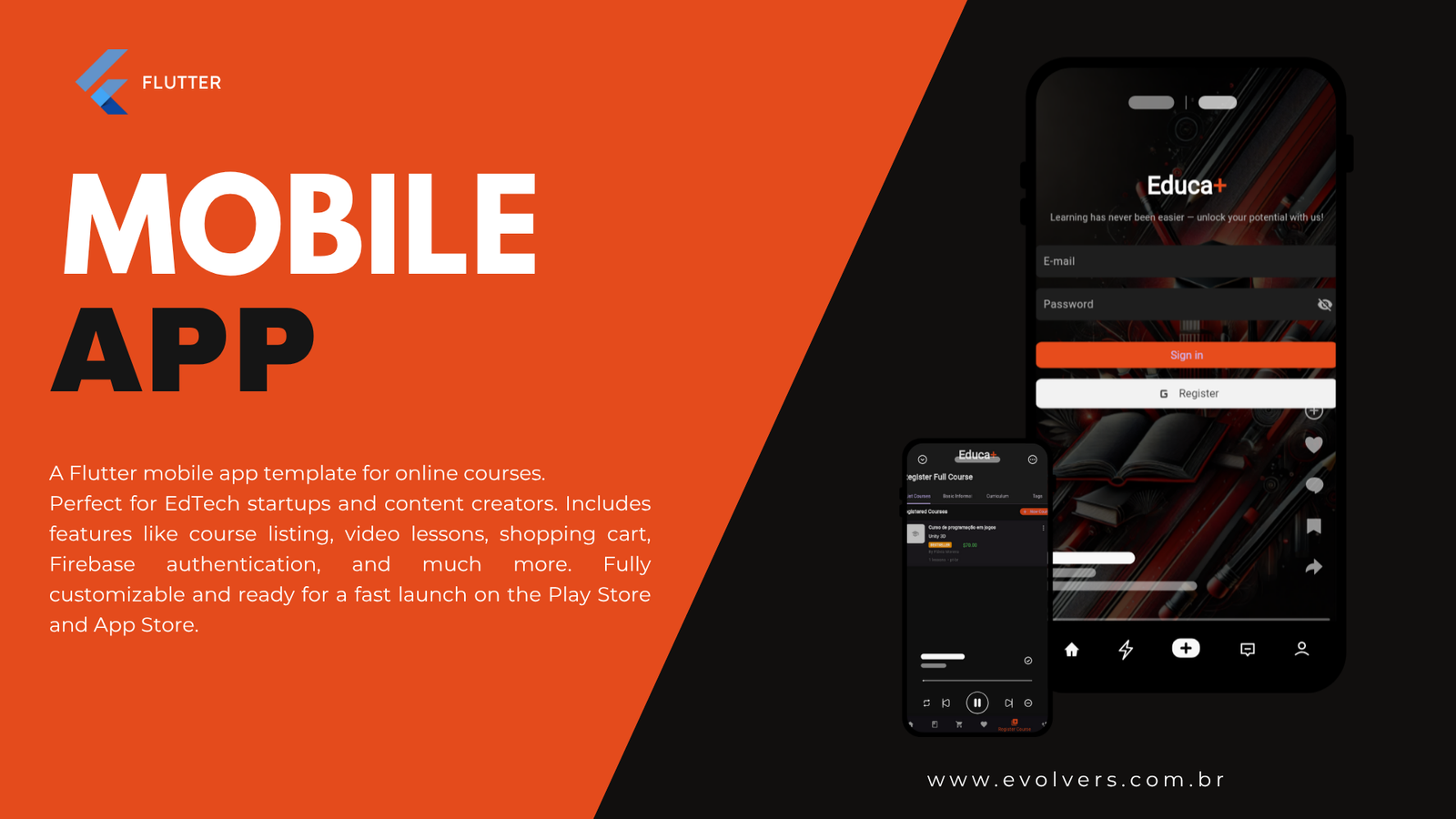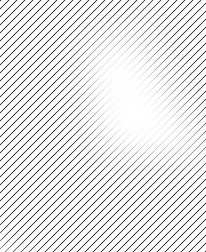Key Features
Template for Educational Apps
A modern and complete solution for those who want to quickly launch a professional educational app.
About template
Perfect for EdTech startups, schools, teachers, and content creators who want to turn their knowledge into a digital business. Fully integrated with Firebase and easy to adapt with other APIs, Educa+ offers complete support for video lessons, user authentication, in-app purchases, and course management—saving you time and reducing development costs.
See the template here
00
Guarantee
Login, registration, and password recovery
Integrated YouTube player (easy to adapt for other players)
Ready-to-use integration with Google Play Store (requires configuration with your real account)
Display, detailed view, and course management
Course suggestions based on the user’s profile
Save courses to purchase later
Admin panel via Web
User administration via Web
Easy customization of colors and layout
Web: only user and course management
About Educa+
Educa+ was created to speed up the development of online course apps.
When you purchase, you get:
✔ Full source code (Flutter)
✔ Detailed documentation
✔ Well-organized project structure: Models, Controllers, Views, Widgets, Themes
Flutter Setup
Before opening the project:
Install Flutter (recommended version: 3.29.0-stable)
Official installation guide →
Initial steps:
Open your terminal
Run:
flutter doctorSet up the PATH in your environment variables (if needed)
Tip:
Want to avoid setup issues? Create a new Flutter project and copy only the essential files.
Firebase Integration
The project is already prepared for Firebase, but you need to create your own project in the Firebase Console.
The buyer must generate the firebase_options.dart file using the FlutterFire CLI.
Setup via FlutterFire CLI (Recommended)
- Install Node.js (using nvm-windows for Windows is recommended)
- In your terminal, install the Firebase CLI:
npm install -g firebase-tools - Log in to Firebase:
firebase login - Activate the FlutterFire CLI:
dart pub global activate flutterfire_cli
flutterfire configure
Support
If you have any questions or need help with installation and customization:
✉️ Email: suporte@evolvers.com.br